
Intuitive control with the large capacitance touch panel. If problems occur during calibration or measurement, navigation will walk you through until the problem is solved. Easy to clean glass top and round body. LAQUA is both easy and fun to use!
Correct calibration is calibration that is done in "stable" conditions. Calibration done in unstable conditions is one of big causes of the measurement error. Calibration timing is visualized as numerical data or a graph. With LAQUA, you don't need to keep recalibrating!
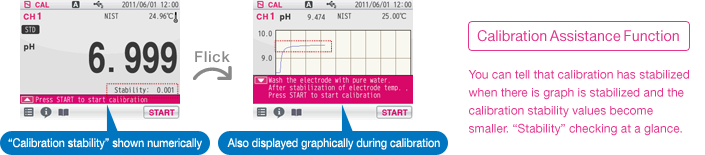
A standard solution which the pH value is known is used to calibrate the pH electrodes, the operation in which the electrodes are adjusted to accurately detect the pH of the standard solution. *
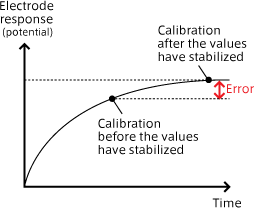 Compared to general test solutions, the response of the pH electrodes to the standard solution is fast. However, it still takes some time for the values to stabilize.* If calibration is performed before the values have stabilized, as shown in the figure, measurement deviation occurs against the calibration when performed after the value has stabilized and this then becomes the measurement error in further measurements.
Compared to general test solutions, the response of the pH electrodes to the standard solution is fast. However, it still takes some time for the values to stabilize.* If calibration is performed before the values have stabilized, as shown in the figure, measurement deviation occurs against the calibration when performed after the value has stabilized and this then becomes the measurement error in further measurements.
LAQUA enables the response of the pH electrodes to be viewed on a graph, and displays even the smallest changes within the most recent 10 seconds as the "Stability". Only LAQUA lets you visually check the "Correct calibration", thus enabling high-precision pH measurement.
* The response speed of the electrodes to the standard solutions varies according to the condition of the electrodes.
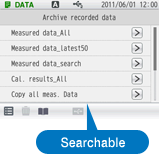 It's really useful to always have past measurement/calibration data to hand.
It's really useful to always have past measurement/calibration data to hand.
You can pinpoint and search for the data you want to find from "Measurement date", "Measurement item", "Measured by" and "Sample name".
* 999 data sets for the F-71/F-74BW/DS-7 models.
Full support for on-screen settings confirmation, maintenance information and troubleshooting tips guide you through trouble free operation.
Easy navigation for main unit and electrode inspections.
Various industrial standards (JIS, USP, EP, JP, CP) are also supported.
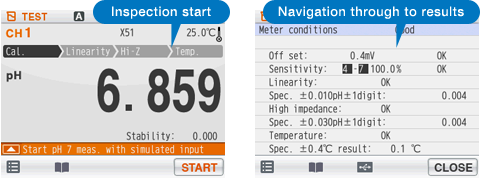
On-screen reliable support for a resolution when a problem occurs during calibration or sample measurements. A user's guide is incorporated in the software to access if one experiences any operation difficulties.
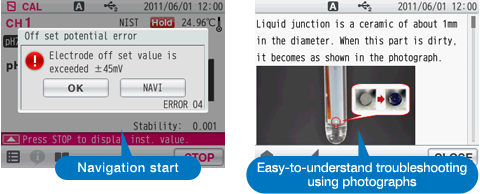
Various industry standard methods are supported from the measurement to result output. Conductivity measurement for various country pharmaceutical pure water guidelines are also supported.
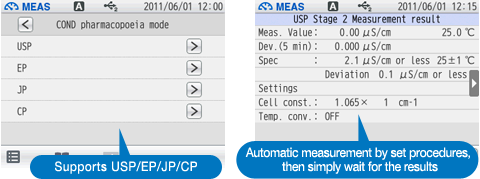
Do you have any questions or requests? Use this form to contact our specialists.
HORIBA Advanced Techno, Co., Ltd.
31, Miyanonishi-cho, Kisshoin
Minami-ku Kyoto 601-8306 Japan
Tel: +(81) 75 321 7184
Fax: +(81) 75 321 7291
HORIBA Instruments (Singapore) Pte Ltd.
163 Kallang Way, #08-14,
Mapletree Hi-Tech Park @ Kallang Way,
Singapore 349256
Tel: (65) 6745-8300
Email: laqua(at)horiba.com
HORIBA UK Limited Northampton Office
Kyoto Close,Summerhouse Road,
Moulton Park
Northampton NN3 6FL UK
Tel: +(44) 1604 542 600
Fax: +(44) 1604 542 699
Mail: waterquality(at)horiba.com
HORIBA Instruments Incorporated Head Office
9755 Research Drive
Irvine California 92618 USA
Tel: +1 800 446 7422
Fax: +1 949 468 1790
Mail: labinfo(at)horiba.com
You might also like to know...


